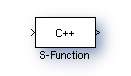 |
EasyLink
EasyLink is a C++ software development kit for developing blocks for SIMULINK (S-functions)
|
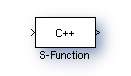 |
EasyLink
EasyLink is a C++ software development kit for developing blocks for SIMULINK (S-functions)
|
Functions | |
| Array< double > | getMatlabArray (std::string name, std::string workspace="base") |
| bool | existMatlabArray (std::string name, std::string workspace="base") |
| Array< double > | newMatlabArray (int nrows, int ncols, std::string name, std::string workspace="base") |
|
inline |
Returns true if a MATLAB variable exists with the given name in a given workspace. Works only with double array. Values for workspace are: "base", "caller" or "global".
Definition at line 37 of file MatlabArray.h.
|
inline |
Returns an Array connected to a MATLAB variable in a given workspace. Works only with double array. Values for workspace are: "base", "caller" or "global".
Definition at line 22 of file MatlabArray.h.
|
inline |
Create a new variable in a given MATALB workspace ("base" is the default workspace) and returns an Array connected this variable. Values for workspace are: "base", "caller" or "global".
Definition at line 50 of file MatlabArray.h.